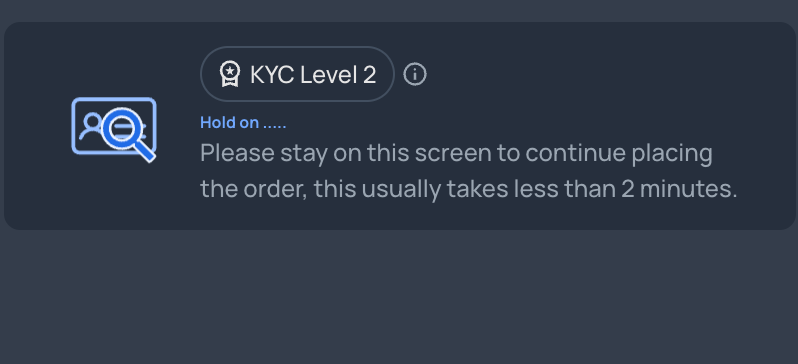Wigwam wallet allows you to easily buy any crypto tokens via traditional payment methods.
You can use any kinds of credit/debit card, including Visa, MasterCard or Revolut to buy different assets in the app. Wigwam also supports Apple Pay and Google Pay for payments on a compatible iPhone, iPad, Mac with Touch ID or Safari browser.
To purchase crypto with Wigwam wallet, follow these steps:
1. Open the wallet and press the ‘Buy’ button.
2. Choose the cryptocurrency you want to buy from the list.
3. Enter your email address.
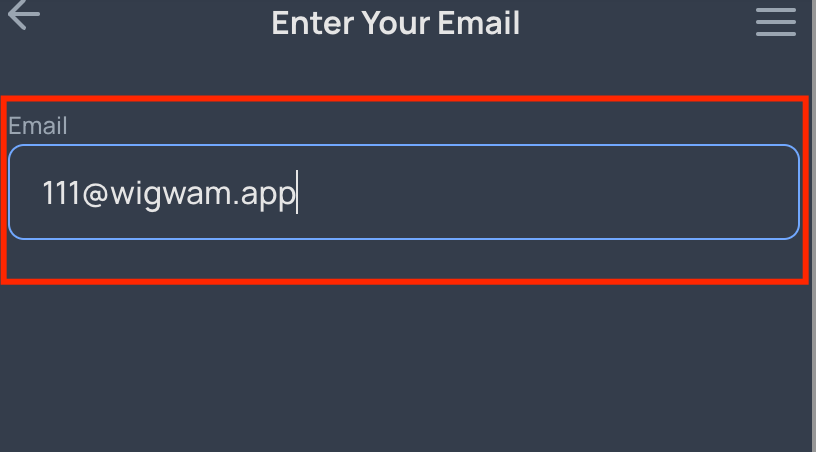
4. Enter the amount of fiat you want to exchange for dollars. Select the payment method you’d like to use (Apple Pay, Google Pay, Visa, MasterCard).
5. Enter a one-time verification code sent to your email address. Agree with Terms of Use and Privacy Policy.
6. Enter your name, last name, mobile number and date of birth.
7. Select your address line, region, city, zip code and country.
8. Mention the purpose of the transaction.
9. Enter your social security number.
10. Verify your identity via camera recording. Select ‘Start verification.’
11. Record a video to verify you’re a real person. Select ‘Start recording.’ Follow the instructions in the app.
12. Once you’ll get a notification that your video has been recorded successfully, press ‘Upload recording.’
13.Enter the issuing country to see which documents we accept. Check the list of accepted documents and choose the one which is appropriate for you. Download the document.
There are two options to do that.
Option 1
Continue on the phone:
1.Click ‘Get secure link on your phone’.
2. Scan the QR code with your phone.
3. Keep the window open while you’re following instructions on your phone.
4. Switch to your phone. There will be the following notification on your phone. This means your devices are connected and you can proceed.
5. Allow camera access.
6. Check your password and upload it.
7. Submit verification.
8. Wait for the approval.
9. Stay on the screen to continue placing your order.
Option 2
1. Simply click on the upload photo button.
2. Once the photo is uploaded, submit verification.
Once everything's approved, the KYC process will be successful. Stay on the screen to finish your order.