How the charging system works
Wigwam cannot charge credit cards directly. To do so, a company must complete KYC (Know Your Customer) procedures and obtain a special financial license. That’s why we use Transak, one of the most reliable and trusted providers in the industry, which is authorized to process credit card payments for crypto purchases.
-
Direct Purchase:
When you buy crypto in the Wigwam wallet, we send the request to Transak. You complete all required information on their page (embedded in our app). Transak then charges your card and sends the purchased token directly to your Wigwam wallet. -
Indirect Purchase (Token not supported):
If the token you want isn’t directly supported by Transak, we first purchase a commonly supported token (like ETH or SOL), then automatically swap it for your chosen token.
This means two steps happen behind the scenes:-
Transak buys a supported token.
-
We exchange it for the token you selected.
-
1. In some rare cases (especially for unsupported tokens), the process might stop after the first step. This means:
-
Transak successfully bought and sent a supported token (e.g., ETH or SOL) to your wallet.
-
But the automatic exchange to your chosen token failed due to blockchain issues.
In this case, check your wallet for any unexpected balance in ETH, SOL, or other supported tokens. You may already have received the initial token.
2. If Transak charged your card but didn’t deliver any tokens, they typically issue a refund automatically after some time.
Please also check your bank account for any refunded transactions related to the failed purchase.
To find out what happened with your money or crypto, please collect the following information:
-
Find the specific transaction(s) or collect a list of all transactions from your bank account that you believe were charged without receiving any crypto.
-
Visit https://global.transak.com/ and open the menu:
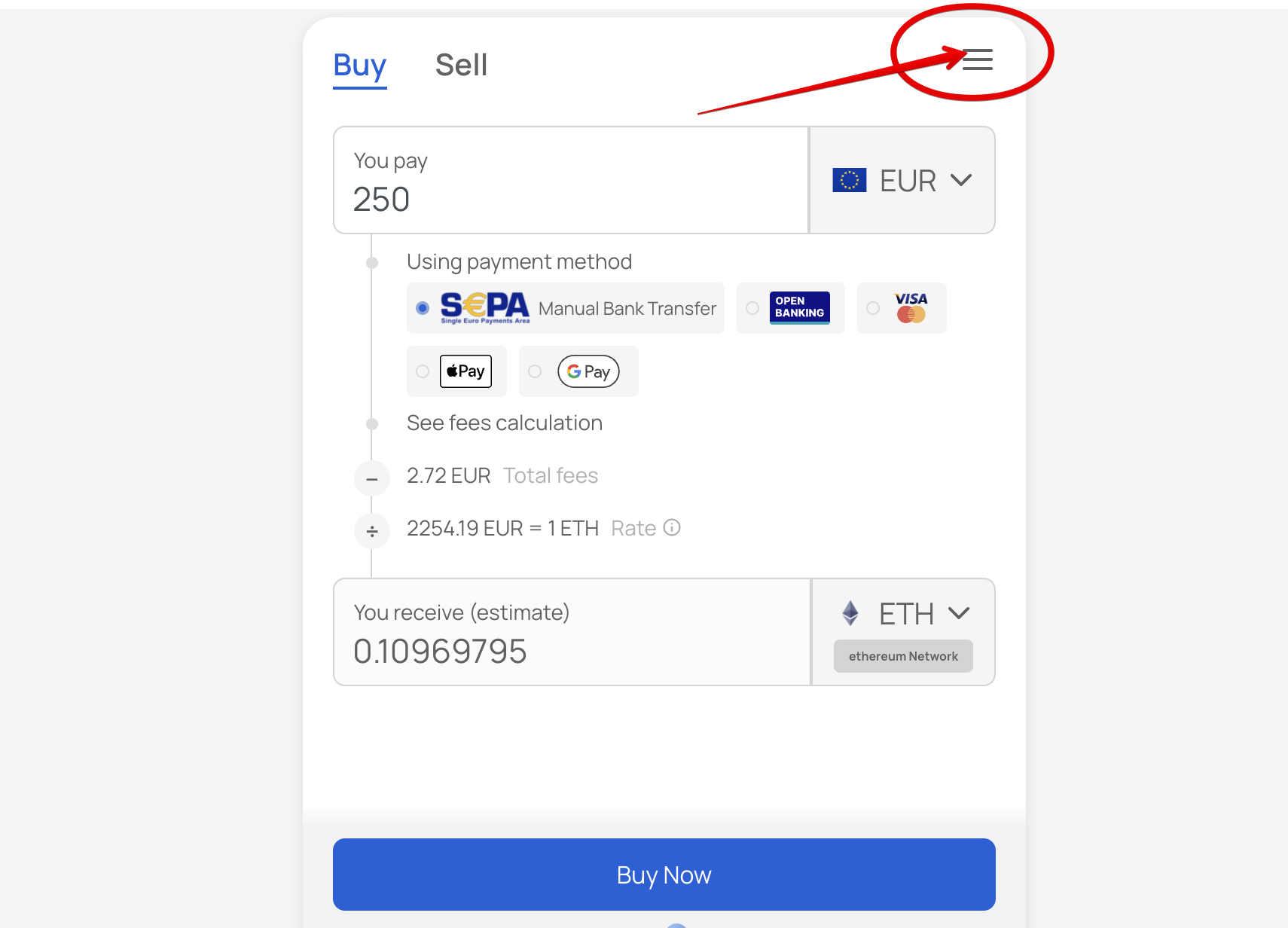
- Log in to your profile (use the same email you used when buying crypto in our wallet), then check the My orders tab.
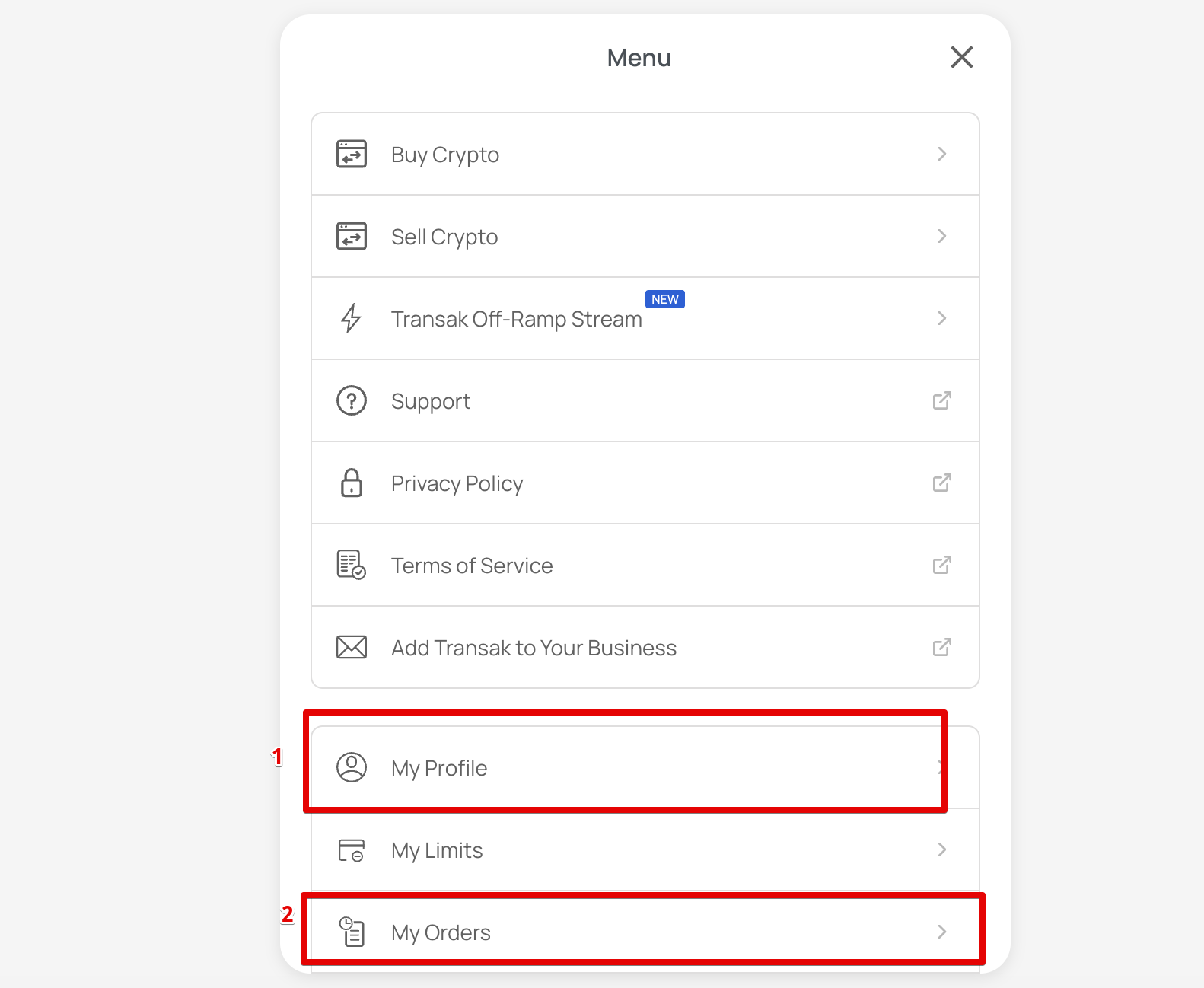
- Check the details of all orders stored in your Transak account and compare them with the transactions in your bank account.
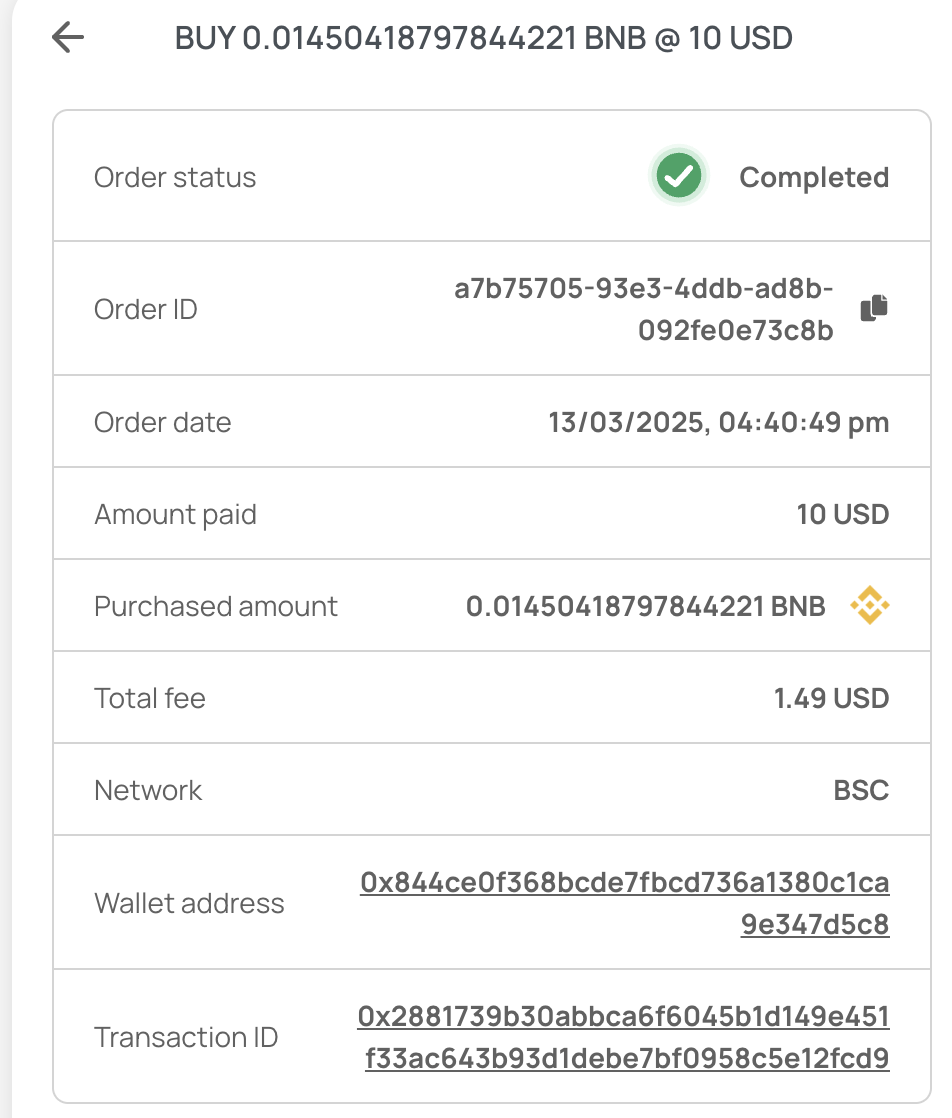
5. If you see any charges from Transak in your bank account that are not shown on the Transak page, you should contact their support and provide the details of those charges and ask for clarification. If it will be detected that extra charges - ask for refund, because it means that money were locked in their system.
6. If you see that the money was used to buy tokens, but you don’t see those tokens in your wallet, please do the following:
-
Take a screenshot showing the details of each transaction you’re unsure about.
-
Copy the Transaction ID or better: click on this url and copy the whole URL (marked as number 2 on the screenshot). It should look like: https://bscscan.com//tx/0x2881739b30abbca6f6045b1d149e451f33ac643b93d1debe7bf0958c5e12fcd9
-
Send this information to our support team so we can investigate why the tokens are not appearing in your account.
Please feel free to contact us if you have any trouble during this process.