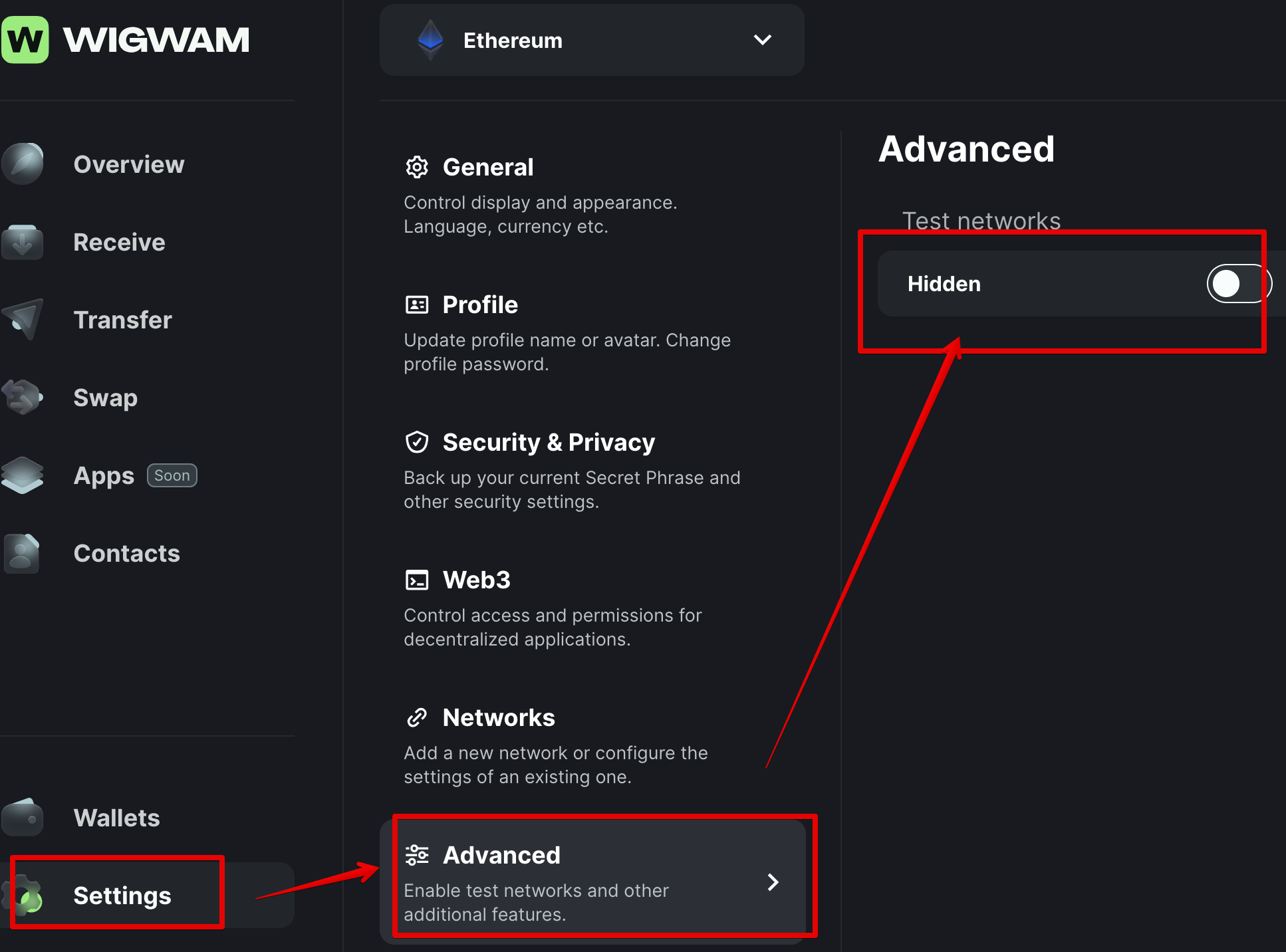If you want to add a new network, just follow these steps:
Add a new network automatically:
1. Please, check that you have turned on the Metamask compatible mode.
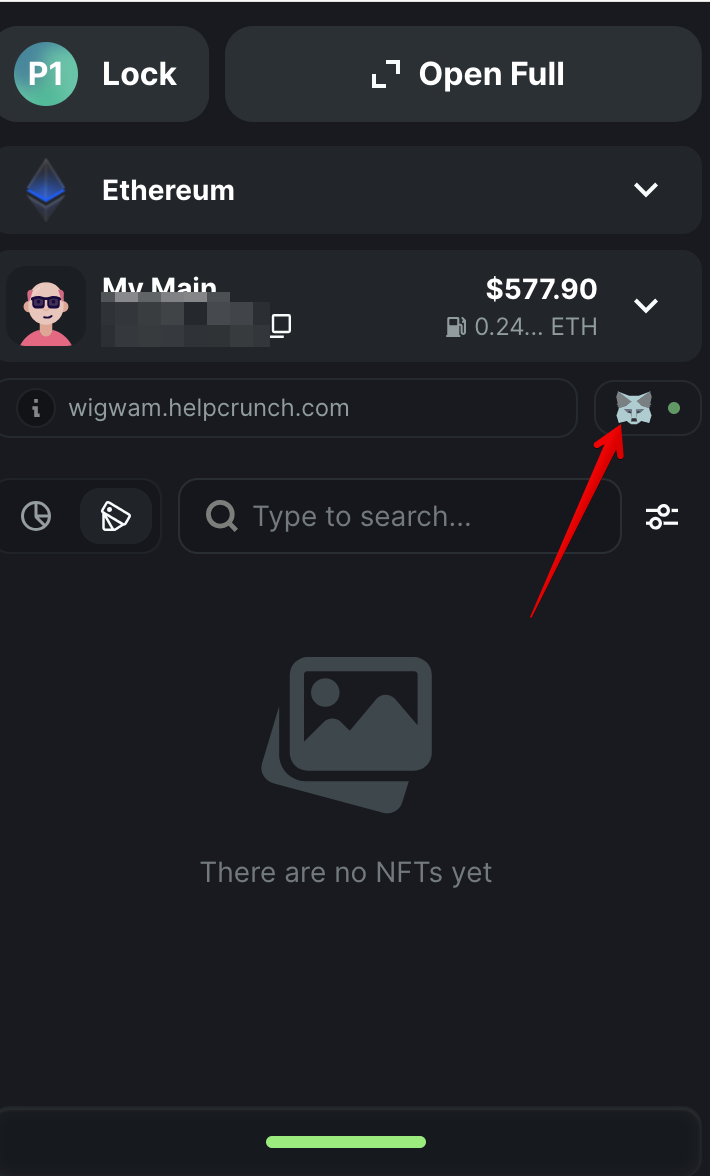
2. Visit the Chainlist website, choose the network that you want to add. Click Add to Metamask and confirm this action in your Wigwam wallet.
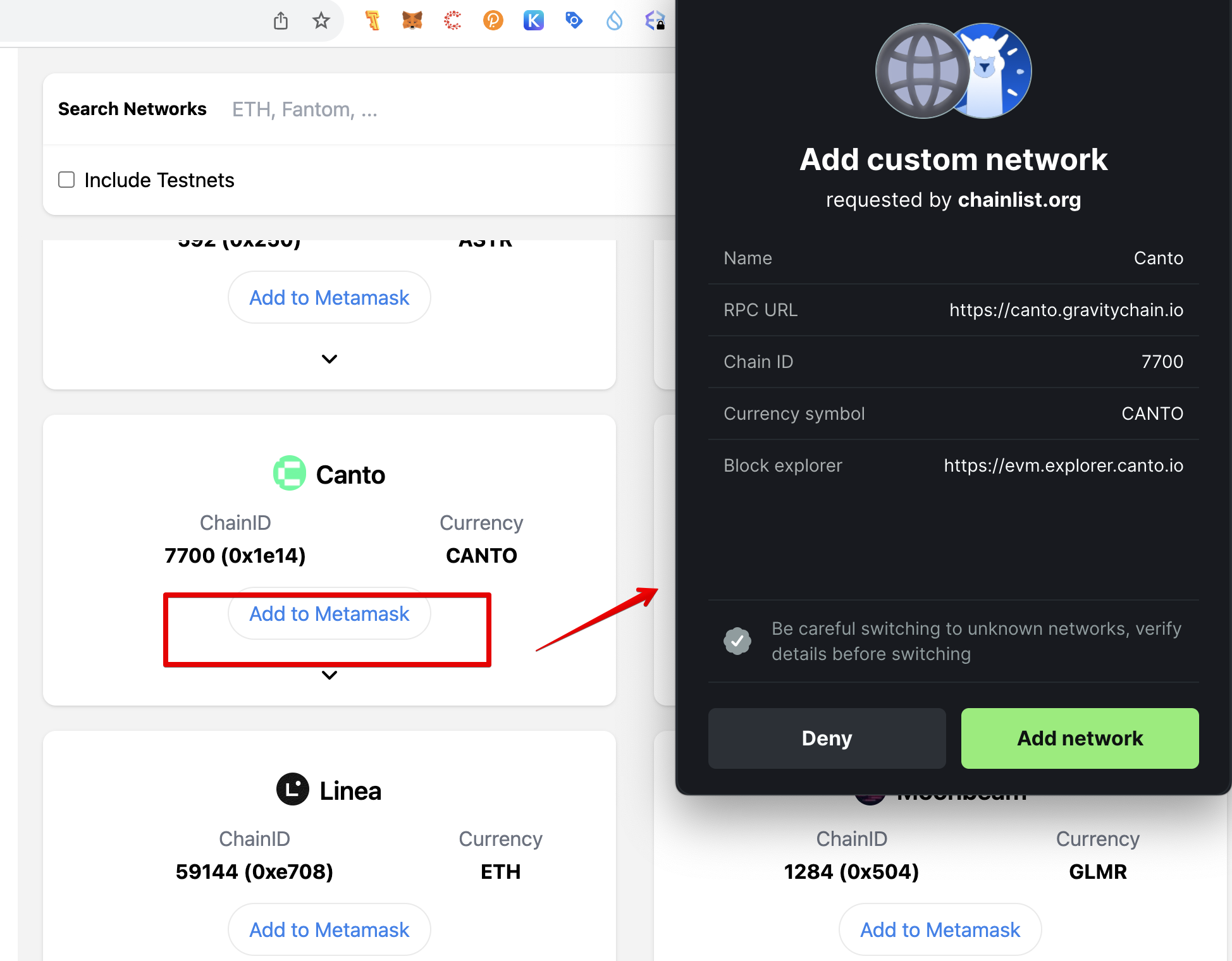
If you want to add a network manually:
- Open an Extension in a full page mode:
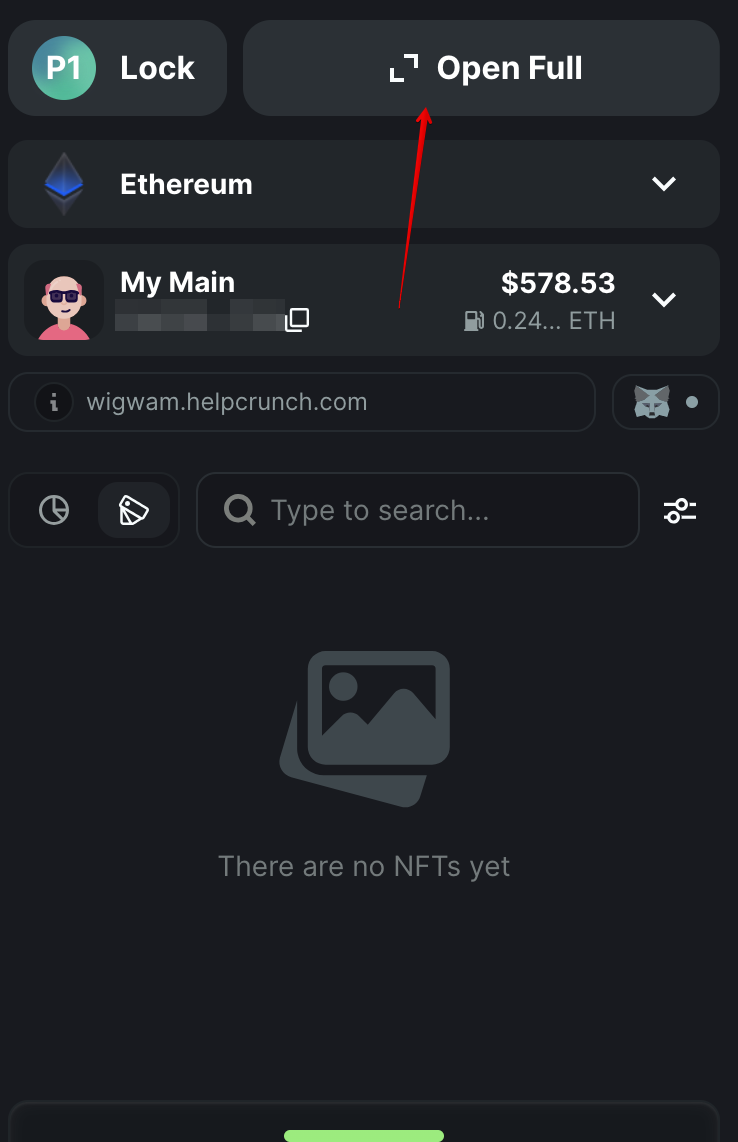
2. Click the Settings section[1] and choose Networks[3] or open the "Networks Tab" and click on the Gear icon [2], after click the Add new Network.
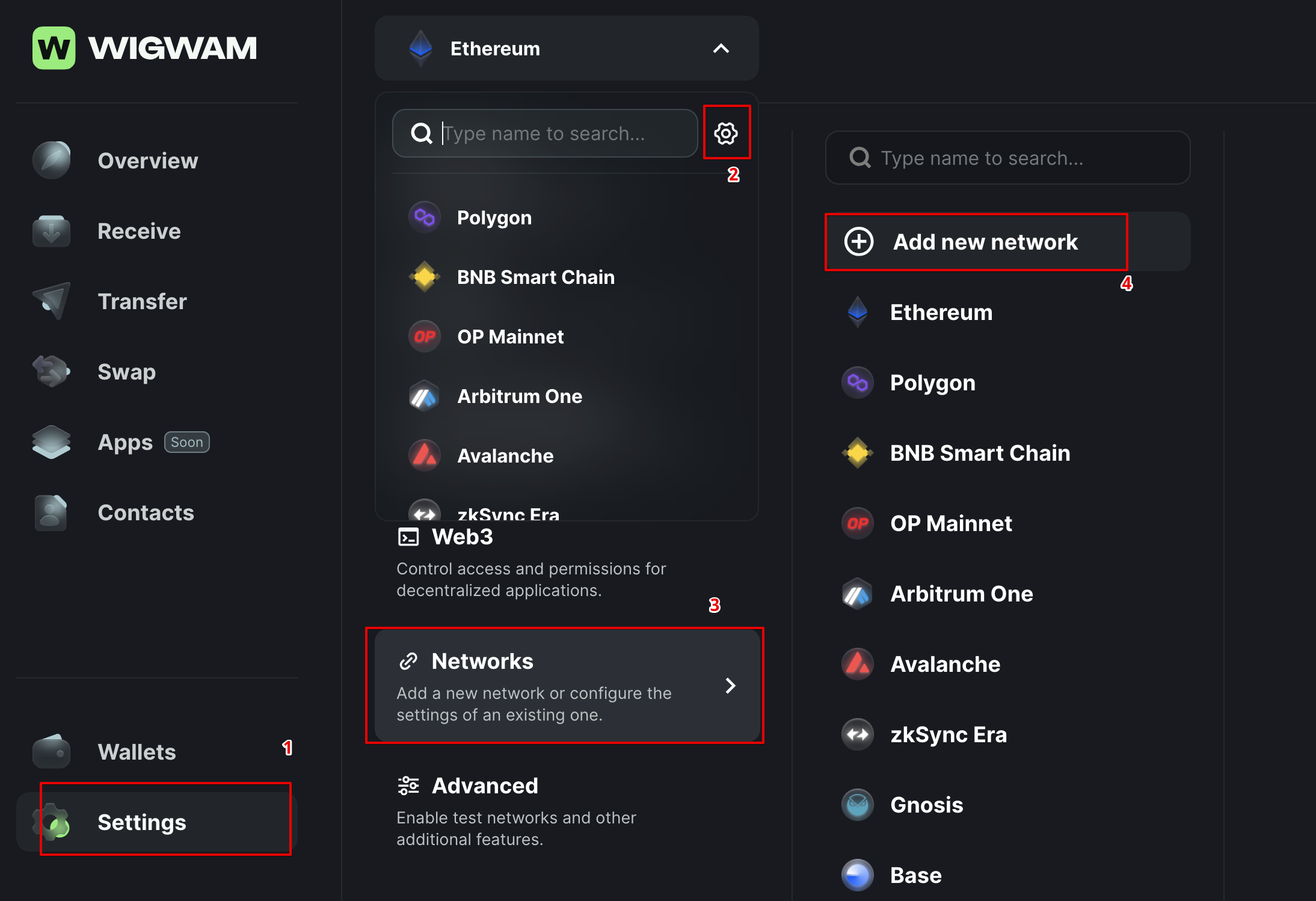
3. Add manually information about new network:
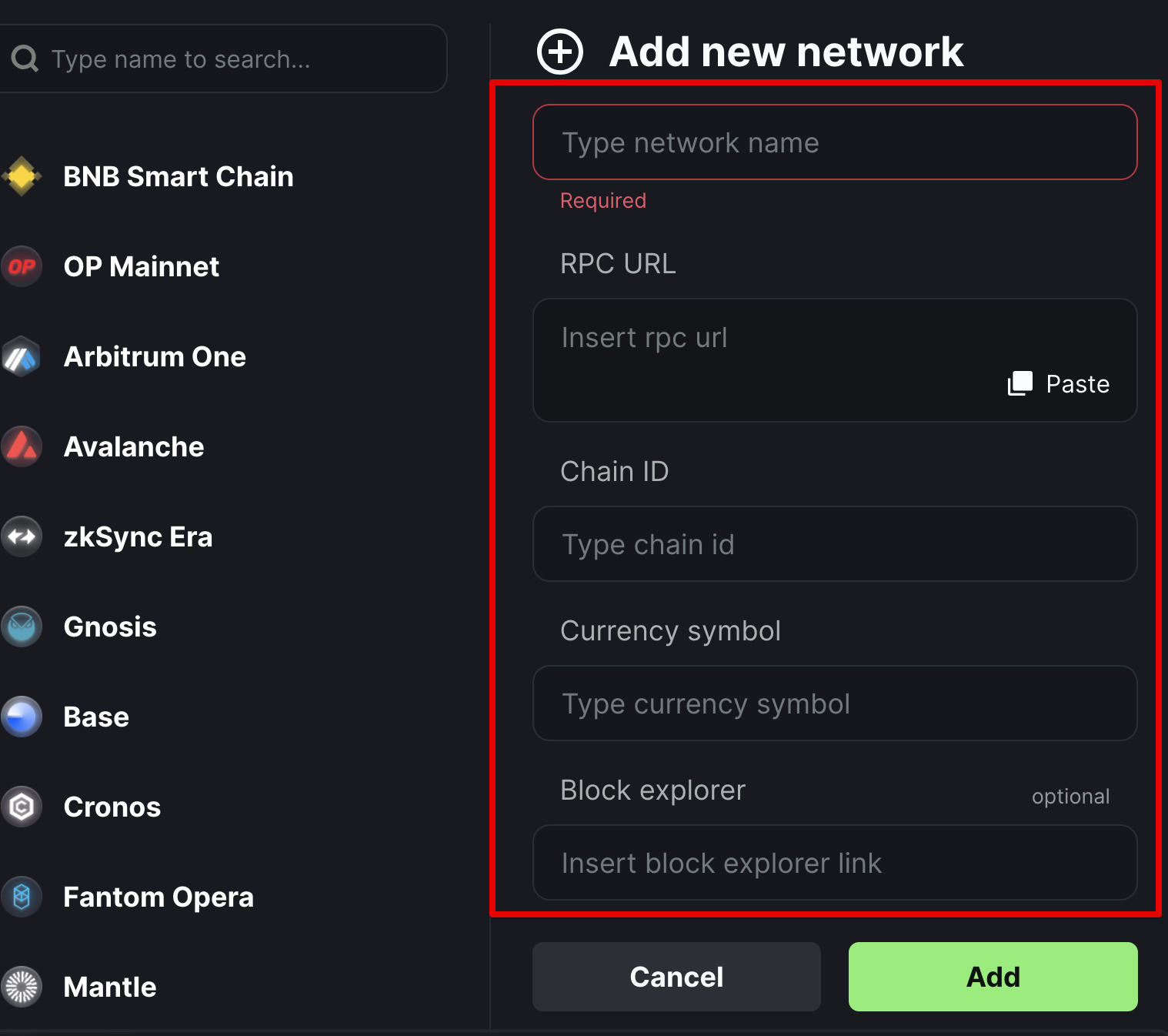
4. Click the "Add" button.
Turn on the Test networks:
Open the extension in a full page mode, Click "Settings" => "Advanced" => "Test networks". Turn on Test networks.