Here is the list of the most common issues what it can happen:
1. You entered a wrong telegram username in the wallet.
Check the following:
1. You entered and saved a Telegram Username ( it must me with @ in your telegram profile). Not your name, not your bio, not your id... you must register your username, if you don't have it in your telegram account - you should create it firstly.
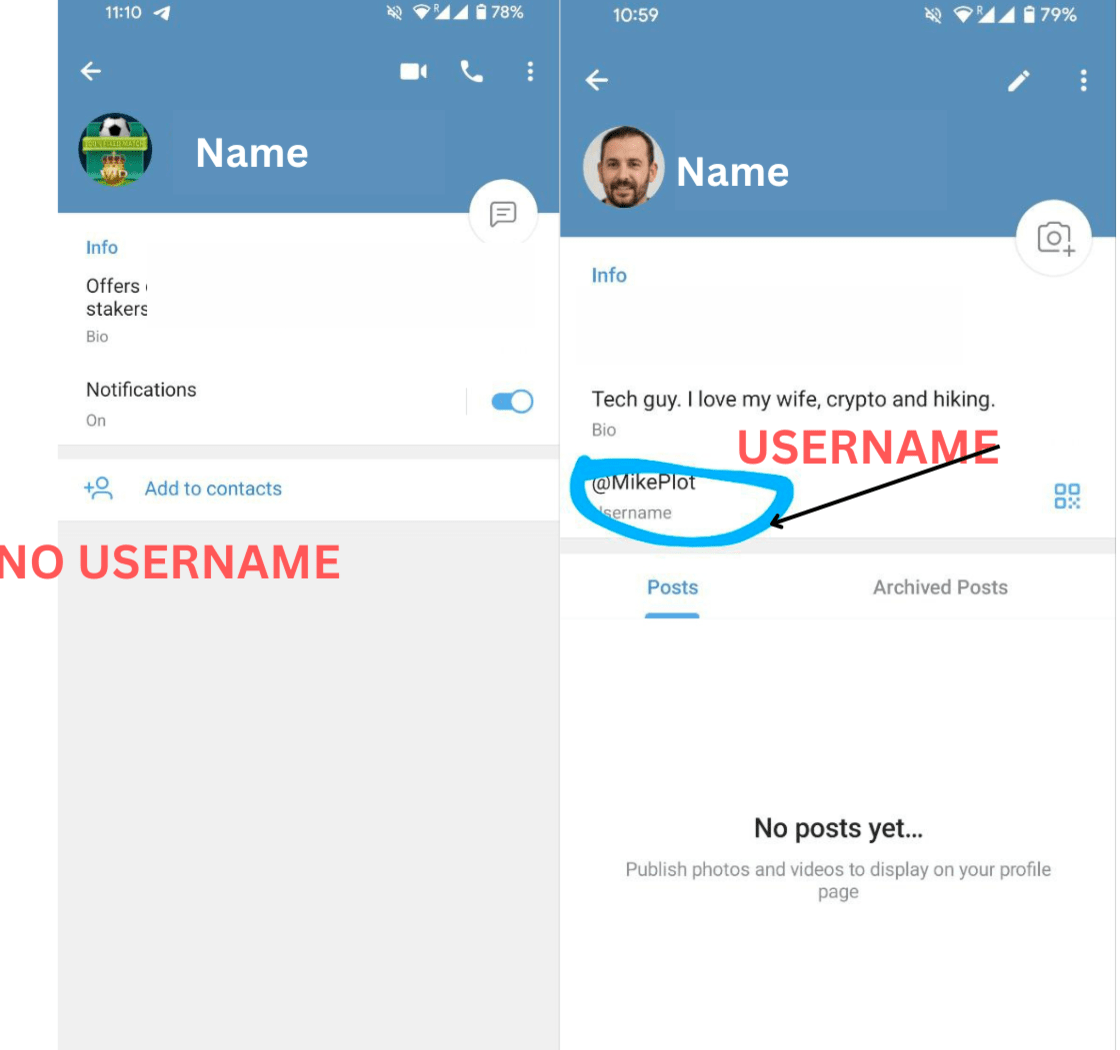.png)
2. You have made no mistakes in your nickname. Double Check all info! Including "0" instead "o", whitespaces, "l" instead of "1", etc.
3. You entered a Telegram username. NOT your name, email, twitter handle, discord, instagram or another
What to do if I have made a mistake?
- Re-install a wallet. For Mises: click the extensions button, click remove the wallet and install it again. For Chrome the same. Watch this video to know ho to do it.
2. Create a new wallet and enter the right information.
3. Wait for one hour and after you can go and claim your reward.
2. IF you on 100% sure that you have entered the right telegram username that you are using in a game and followed all steps above - but you can't claim your tokens.
Write your telegram nickname, user id (you may know it by using a telegram bot @userinfobot) and description of the problem to the telegram chat
We will check if it present in database and investigate this issue.